Retailer Portal
Wizit Retailer Portal
Welcome to Wizit
Thanks for choosing Wizit. Wizit offers an easy and convenient way for your customer to split their purchase over four (4) easy payments, increasing customer conversions and basket sizes.
Getting Paid
Timing
Wizit processes settlement payments direct to your bank account at 5pm each business banking day for all transactions that have been received by 5pm since your last settlement payment. Business banking days are based on NSW banking days.
Transactions over the weekend are settled on the next business banking day (typically Monday, pending NSW public holidays)
Depositing the settlement into your company’s account is subject to your bank, so settlement times may vary depending on your financial institution.
Settlement Reports
When your settlement payment has been processed, you will receive a settlement report via email that contains details of each purchase included in the settlement. All settlements are processed as lump sum payments.
Additional date-specific settlement reports can be generated anytime from your Retailer Portal. Please refer to the settlements section for further details.
Tax Invoices
You will receive a monthly tax invoice at 5pm on the first day of the month, which will cover transactions in the previous month. You can also download statements for periods that you choose from.
Fees and Refunds
Fees charged by Wizit are deducted from each transaction prior to each settlement payout. Approved refunds will be offset against your next settlement payment. If your next settlement will not cover the refund amount, Wizit may direct debit your nominated bank account to cover this refund. For more details, please see the refunds section.
Retailer Portal Login
Accessing the Retailer Portal
You can log into the Retailer Portal here - https://merchant.wizit.money/#/public/login
You can reset your password here - https://merchant.wizit.money/#/public/password-reset
Login Email
Your login email will be the email address you have confirmed on your Retailer Agreement, unless you have advised otherwise.
To update your login email, please call Wizit or email [email protected]. For security reasons, we will not update the email address associated with your Retailer Portal unless we have a confirmed instruction from an Authorised Representative for your account.
Password
When you are setup as a Wizit partner, Wizit will send you an email prompting you to set your password. You can reset this password at any time by entering your login email into the “forgot password” link on the website and following the prompts.
If you are experiencing difficulty logging in, please call the Wizit team on 1300 730 522 (8:30am – 5:00pm Mon-Fri, AEST).
Purchases (Home Screen)
Purchases List
You can view the list of recent approved purchases on the Purchases page of the Retailer Portal.
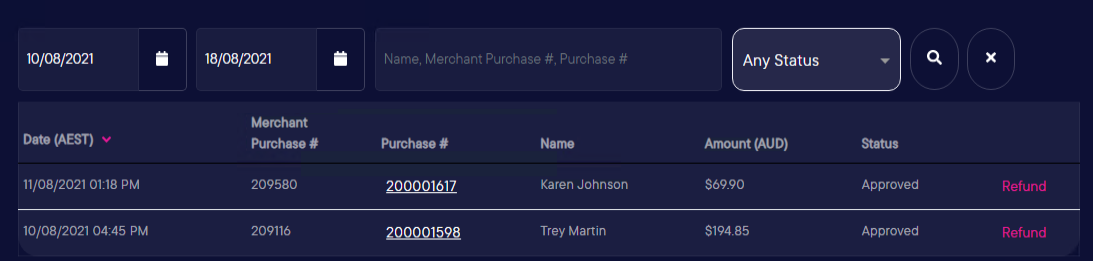
Searching and Filtering Purchases
You can search your purchases by entering the Wizit Purchase #, Customer Name, or eCommerce purchase # into the search box and clicking the search button.
You can also filter Purchases by date and status.
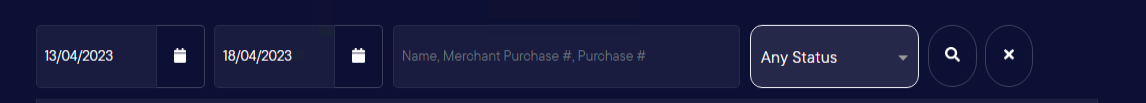
If a purchase cannot be found on your Purchase page, the purchase is incomplete and has not been approved by Wizit. The purchase should not be honoured.
Purchase Detail
You can see more details about a purchase by clicking on the Purchase # link.
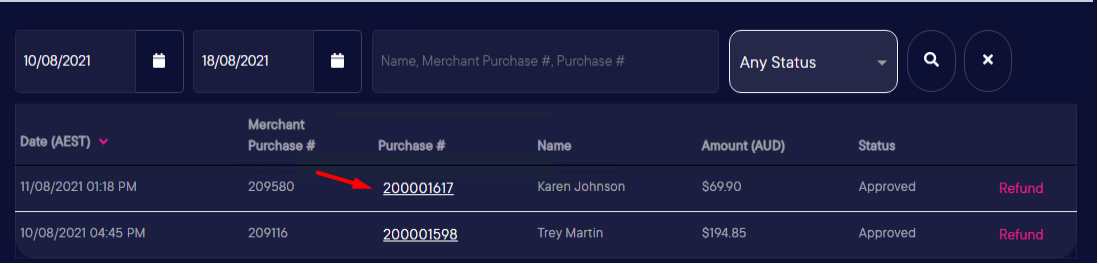
This page includes details of refunds, items purchased, shipping details and any voided amounts.
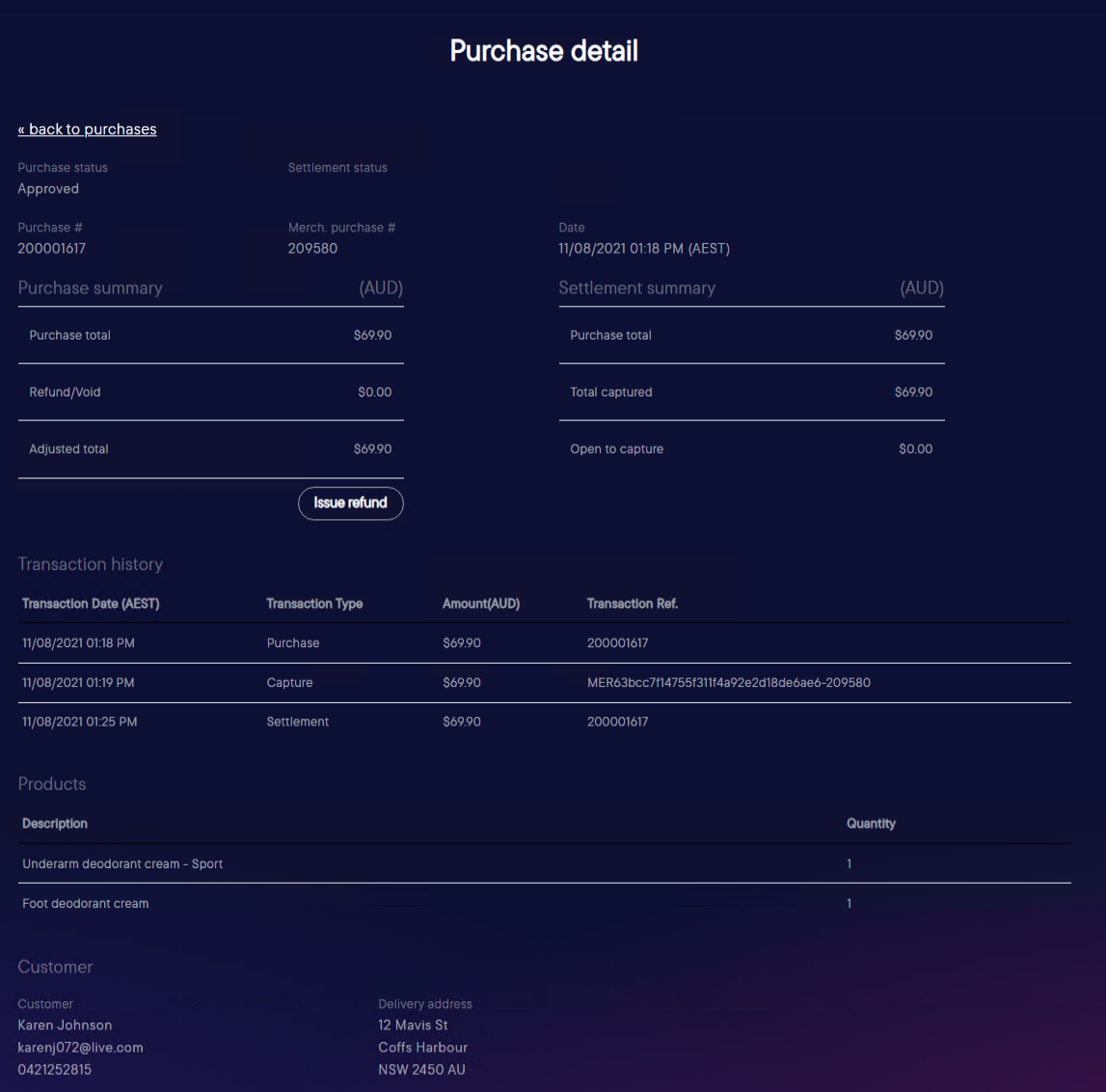
Settlements
Settlement List
You can see a list of recent settlements on the Settlements page of the Retailer Portal.
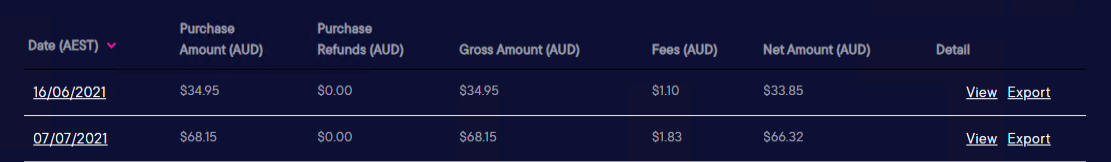
Searching and Filtering Settlements
Settlements can be filtered by date to show a range of dates

Settlement Details
Clicking “View” on the settlement will provide additional details about the purchases that make up that settlement.
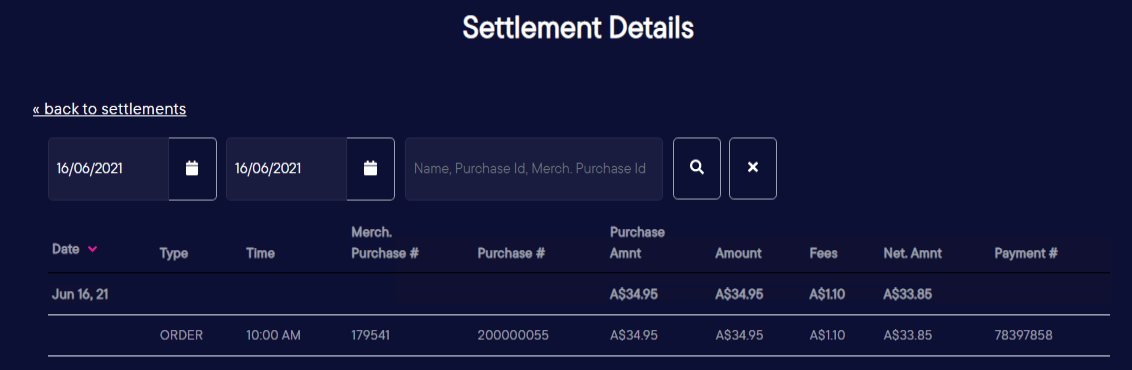
Downloading Settlements
To download a settlement for a specified period, click on “Export” and then select a date range. The system will then generate a settlement report for the specified period of time.
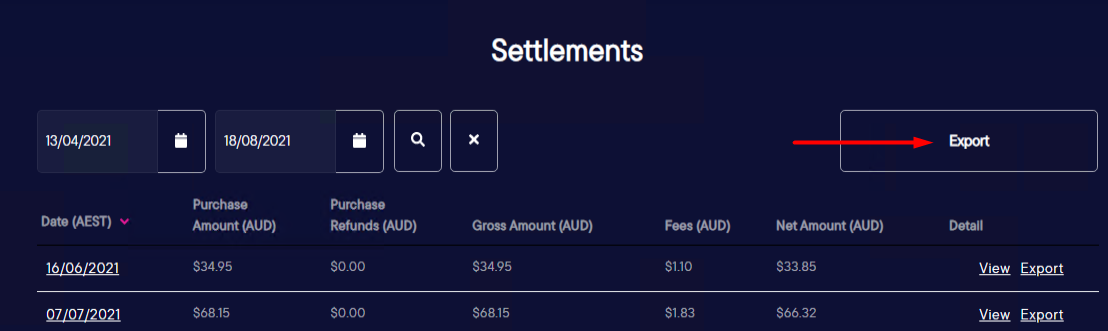
Refunds
Warning!
PLEASE NOTE: Refunds processed through the Retailer Portal may not automatically sync with your eCommerce platform.
Refunds processed through the Retailer portal will need to be manually updated and reconciled in your eCommerce platform. Wizit strongly encourages all retailers to process refunds through their eCommerce platform.
Processing refunds through Wizit
All refunds processed by Wizit are Retailer initiated. If a customer calls Wizit, the Wizit team will direct the customer to contact you to request the refund
If you agree to the refund, you can then request that the refund to Wizit through your eCommerce platform or the Retailer Portal.
Please note that refunds can only be requested through the Retailer Portal if a purchase has an outstanding balance with Wizit. If payment for the purchase has been finalised, no Refund button will display for that purchase.
If you request a refund through your eCommerce platform for a purchase that has been finalised, Wizit will notify you of the same and you will need to contact the customer directly to organise the refund.
To request a refund through the Retailer Portal, please go to the purchases page and find the relevant purchase. Then, click the “Refund” button on the right of the screen, next to the purchase.
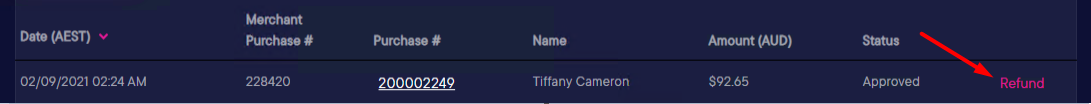
A pop-up will prompt you to enter the amount to be refunded (up to the captured amount of the purchase). You will then have to enter your password before clicking “Confirm refund” on the pop up.
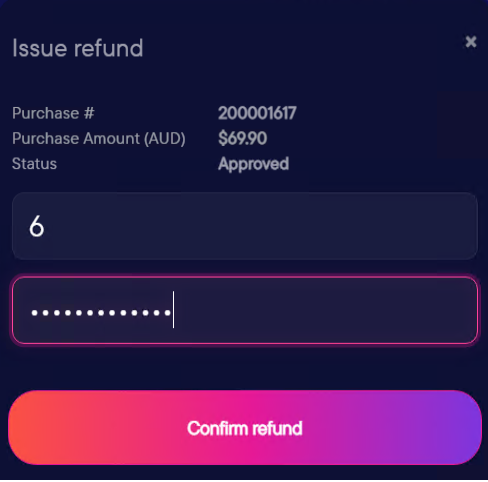
Wizit will then receive and review the refund for processing.
Processing a Refund
When a refund is approved and has been processed by Wizit, a confirmation email will be sent to both you and the customer confirming the details.
As Wizit pays you upfront for the purchase, the refunded amount will either be offset against your next settlement payment or direct debited from your bank account if you do not have settlements payable to offset the amount owed.
Example Scenario 1 – Disbursement > Refunds
If the retailer is due to receive a disbursement to their bank account greater than the amount of the refund, the amount will be offset against this disbursement amount.
Example – You have $250 worth of sales across 5 transactions. You also have a refund of $100 approved on the same day. You will receive a disbursement of $143.50 ($250.00 (sales) – $6.50 (fees) – $100.00 (refund))
Scenario 2 – No Disbursement and Refund
If a retailer is not due to receive a disbursement to their bank account on the day of a refund, the refund amount will be direct debited from the retailer’s bank account.
Example – You have $0.00 worth of sales on the day that a refund of $100.00 is approved. $100.00 will be direct debited from your bank account.
Scenario 3 – Disbursement< Refunds
If a retailer is due to receive a disbursement to their bank account on the day of a refund, and the amount of the refund is greater than the amount to be disbursed, the refund amount will be direct debited from the retailer’s bank account (offset by the disbursement amount)
Example – You have $50.00 worth of sales on a single transaction on the day that a refund of $100.00 is approved. $51.30 will be direct debited from your bank account ($50.00 (sales) – $1.30 (fees) – $100.00 (refund))
Scenario 4 – Disbursement = Refunds
If a retailer is due to receive a disbursement to their bank account on the day of a refund, and the amount of the refund is the same as than the amount to be disbursed, no disbursement will occur. A settlement email will still be sent for the day.
Example – You have $102.65 worth of sales across 2 transactions on the day that a refund of $100.00 is approved. There will be no disbursement to, or direct debit from your bank account ($102.65 (sales) – $2.65 (fees) – $100.00 (refund))
Scenario 5 – Refund request rejected by Wizit
If a refund request has not been approved by Wizit, no change will happen to your disbursements. This will be confirmed with an email to yourself and the customer.
Transaction Fees
To keep Wizit’s fees low, the transaction fee is not paid by Wizit when a refund is issued. This means that you will refund the full amount to the customer, not the amount disbursed from Wizit to you.
Customer Enquiries
Refunds
If a customer requests a refund for their purchase, the refund should be processed in accordance with your business’ standard return policy. If you agree to the refund, you should request Wizit to complete the process.
When a refund has been processed, and approved, the approved amount will be refunded to the card associated with the payment instalments made, future payments will be reduced to reflect the new amount or the refund will be offset against the remaining amount owed.
Wizit encourages retailers not to provide refunds in the form of an exchange, store credit or cash for Wizit payments to prevent disputes arising, as payments to Wizit will continue unless a refund is made through your e-commerce portal or Wizit portal.
When a refund has been processed, the refund will be evident on the associated purchase in both the Retailer Portal and Customer Portal.
In the event that a customer’s purchase has been finalised or 120 days has elapsed from the date of purchase, a refund must be agreed and made directly with the customer.
Unsuccessful Orders
If a customer’s payment through Wizit is unsuccessful, they will be returned to the store, and will have the option to make a payment through another provider. This may show in your e-commerce Portal as a pending payment.
Any Wizit purchase without an associated purchase in your retailer portal has not completed successfully through Wizit, and should not be honoured. We recommend that retailers confirm all orders in their Wizit Retailer Portal.
If a customer requests further detail about why their purchase was unsuccessful, please direct them to contact Wizit.
Feedback and Support
Retailer Feedback and Support
We love to hear from our retailers and any feedback that is provided will be taken on board. If you require support, or want to provide feedback, you can contact Wizit through the following channels.
- Phone – 1300 730 522 (8:30am – 5:00pm Mon-Fri, AEST)
- Email – [email protected]
- Web (in the Retailer Portal) – https://merchant.wizit.money/#/contact
During the sign up process, you can also find the direct contact details for your account manager in their email signature.
Customer Feedback and Support
If a customer wishes to provide feedback to Wizit, or requires additional support, please direct them to contact Wizit directly on 1300 730 522, or by emailing Wizit at [email protected]
If a customer requires specific support, they can also get in touch with us on the following places on the Wizit Website
- Contact Us - https://wizit.money/contact/general-contact
- Financial Difficulty & Hardship – https://wizit.money/contact/financial-difficulty
- Feedback & Complaints – https://wizit.money/contact/complaints
Updated 12 months ago
